First time shipping goods on Shopee
First time shipping via SPX Shopee Malaysia. This are notes for all first-timer sellers.

OMG, boy was I excited when I made my first sale on an e-commerce platform! Here was my first shipping experience.
Context, it has been a few months since I listed my products and I did not work on it at all, meaning no ads, no shout outs, no announcement on any social media platforms whatsoever. However, the last 2 weeks before this first sale, I began paying for ads on the platform to boost my products views and clicks. It wasn't expensive, only a few ringgits to start with.
Then I received a message from a potential buyer asking if a product of mine was available. Only then did I realise that the product page setup wasn't done right and buyers could not view the shipping option nor the price of my product.
PSA📣: Look out for Product Setup Errors
I was only aware of my product page error when a potential customer messaged me to inquire about the availability of my product. This was the screenshot they gave, showing that there is no shipping option and no price for the product. 😭
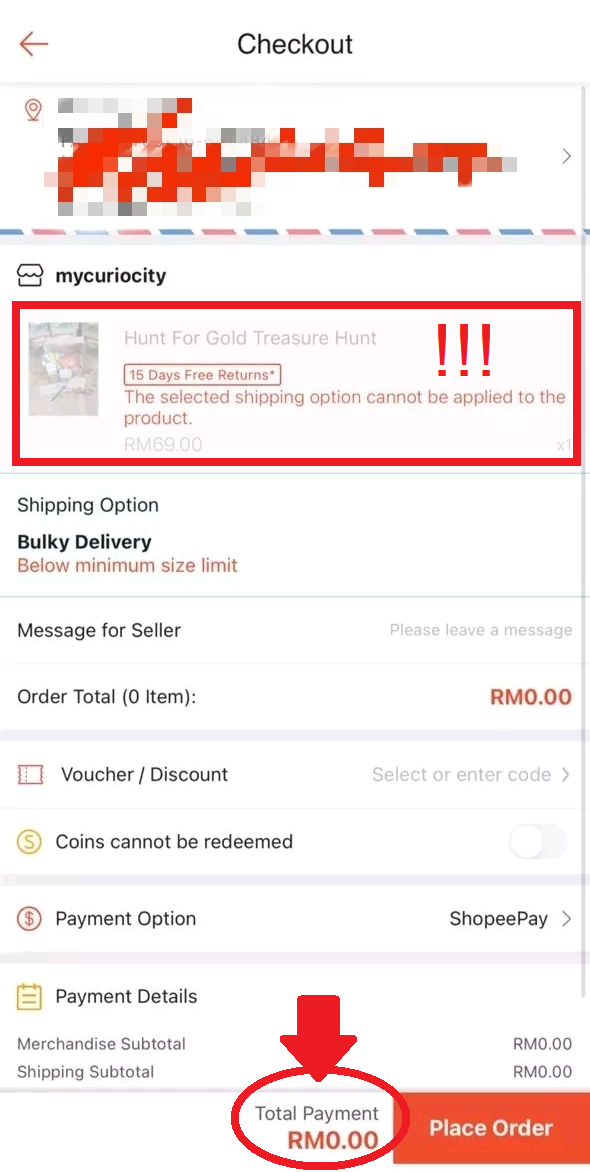
Going into the individual product detail setup page shows an option for shipping fee option below and this was the setup at first. I did wonder why there is only an option to save your product details only if you turn on the 'Bulky Delivery' option, when my item is not bulky. However, that was what I save it as to start🤦♀️.
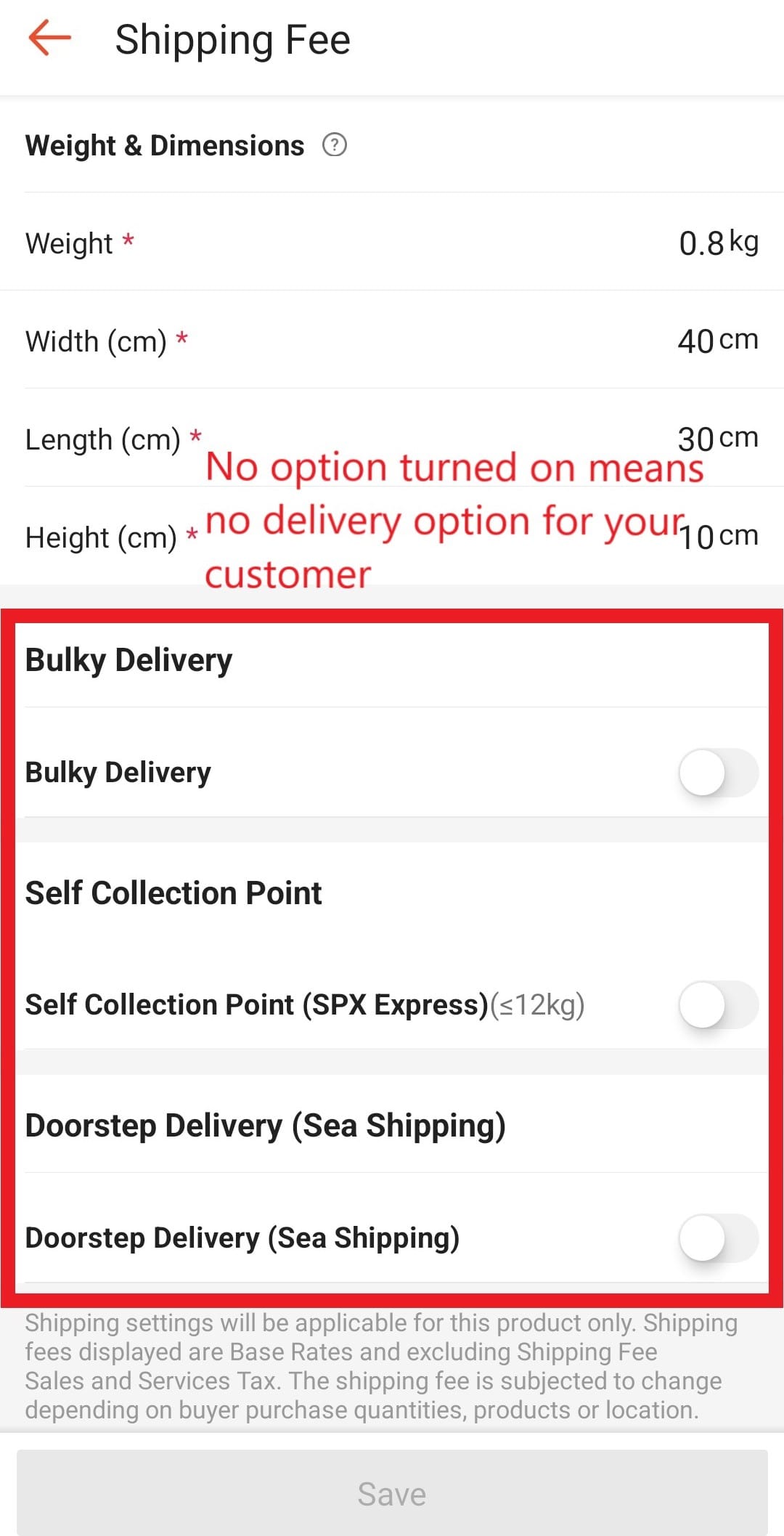
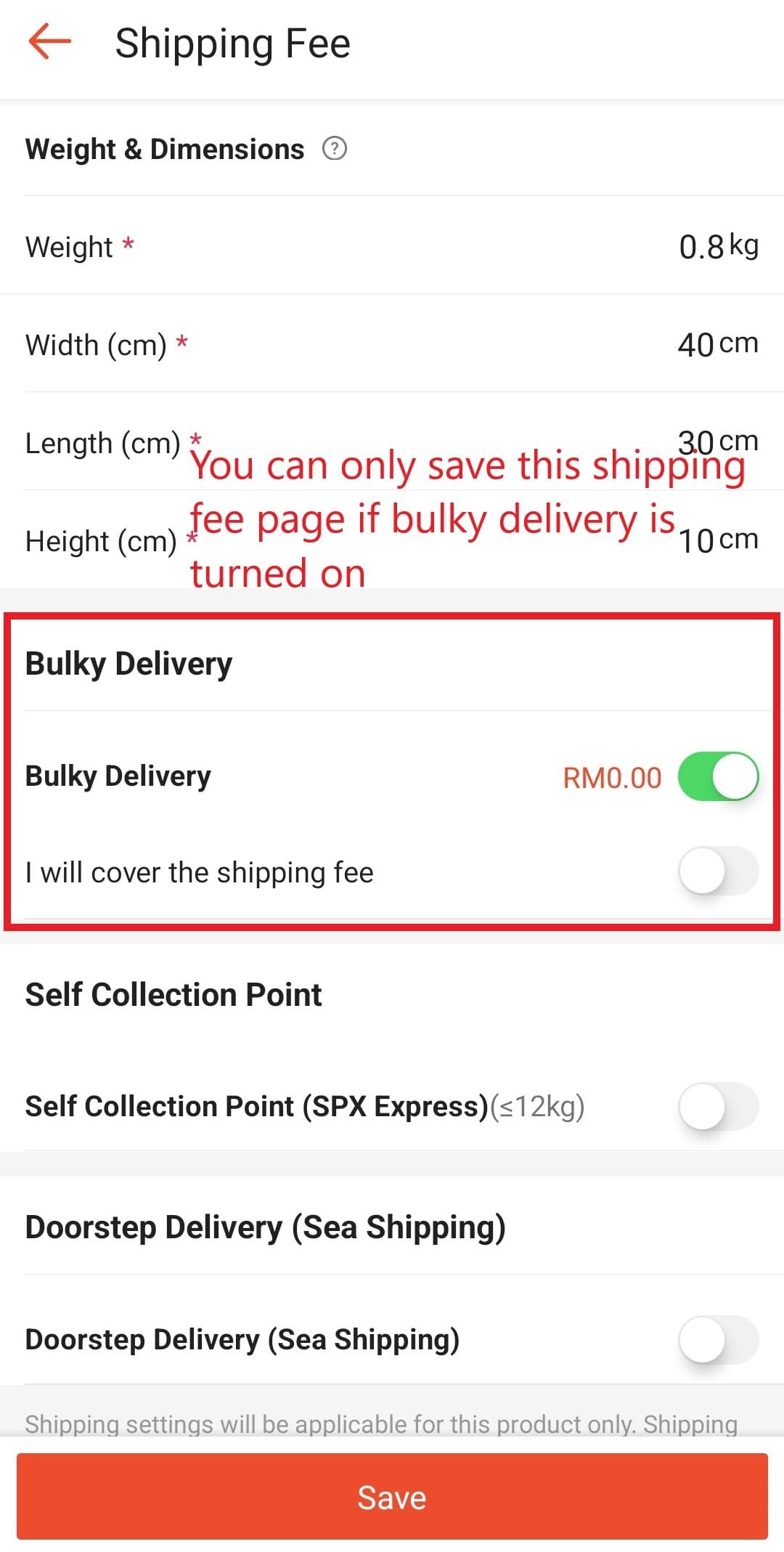
Individual product setup page lacking the 'Doorstep Delivery' option somehow.
After getting some customer support, I finally managed to tweak the settings of all my products. PSA to new sellers on Shopee, your shipping option for all your products can be further adjusted via the My Shop>Settings>Shipping Options. In the Shop Shipping Settings page, you will find an option for 'Doorstep Delivery', which is what you want if you are a local seller. Turn that on, and you can adjust the other settings accordingly if needed.
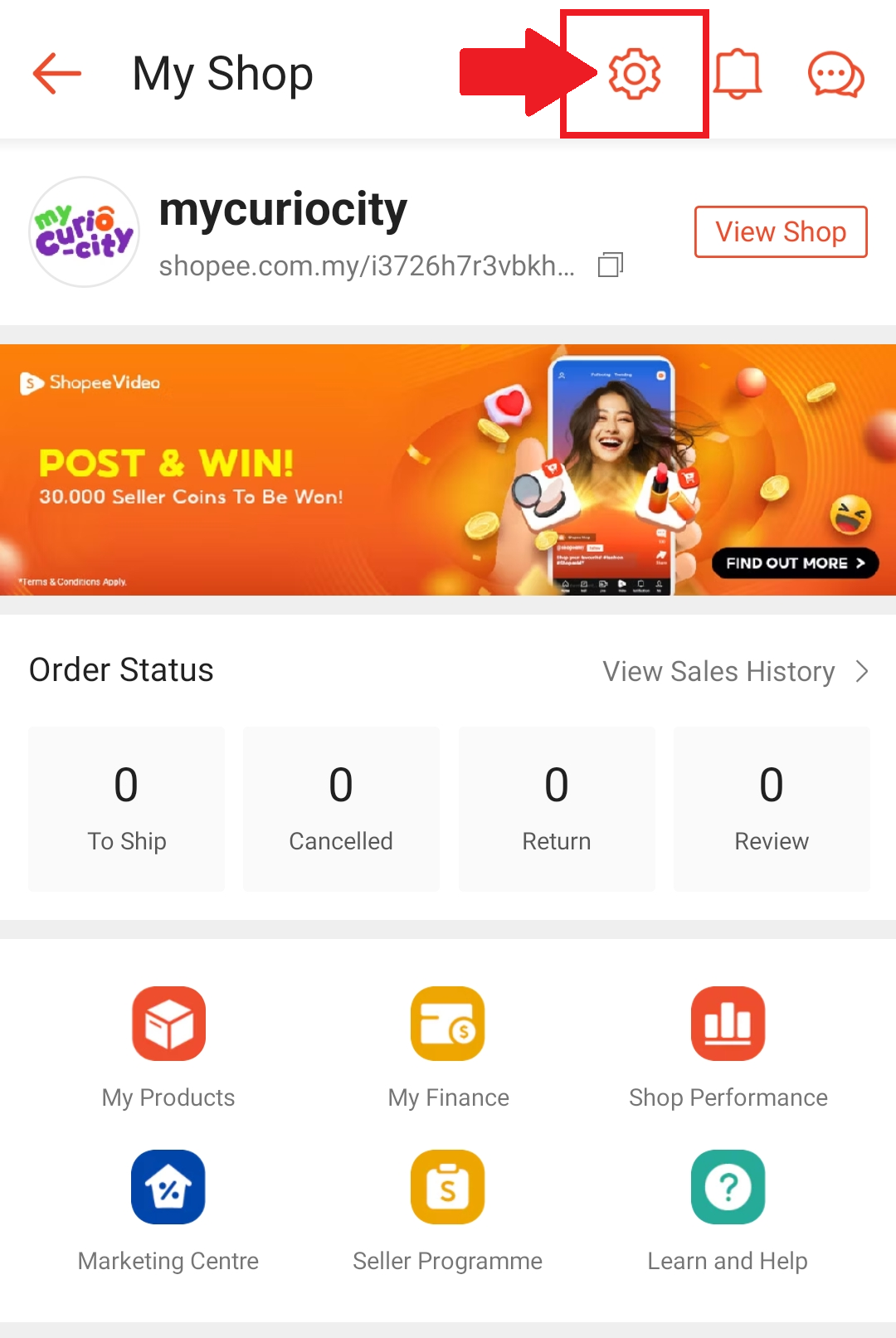
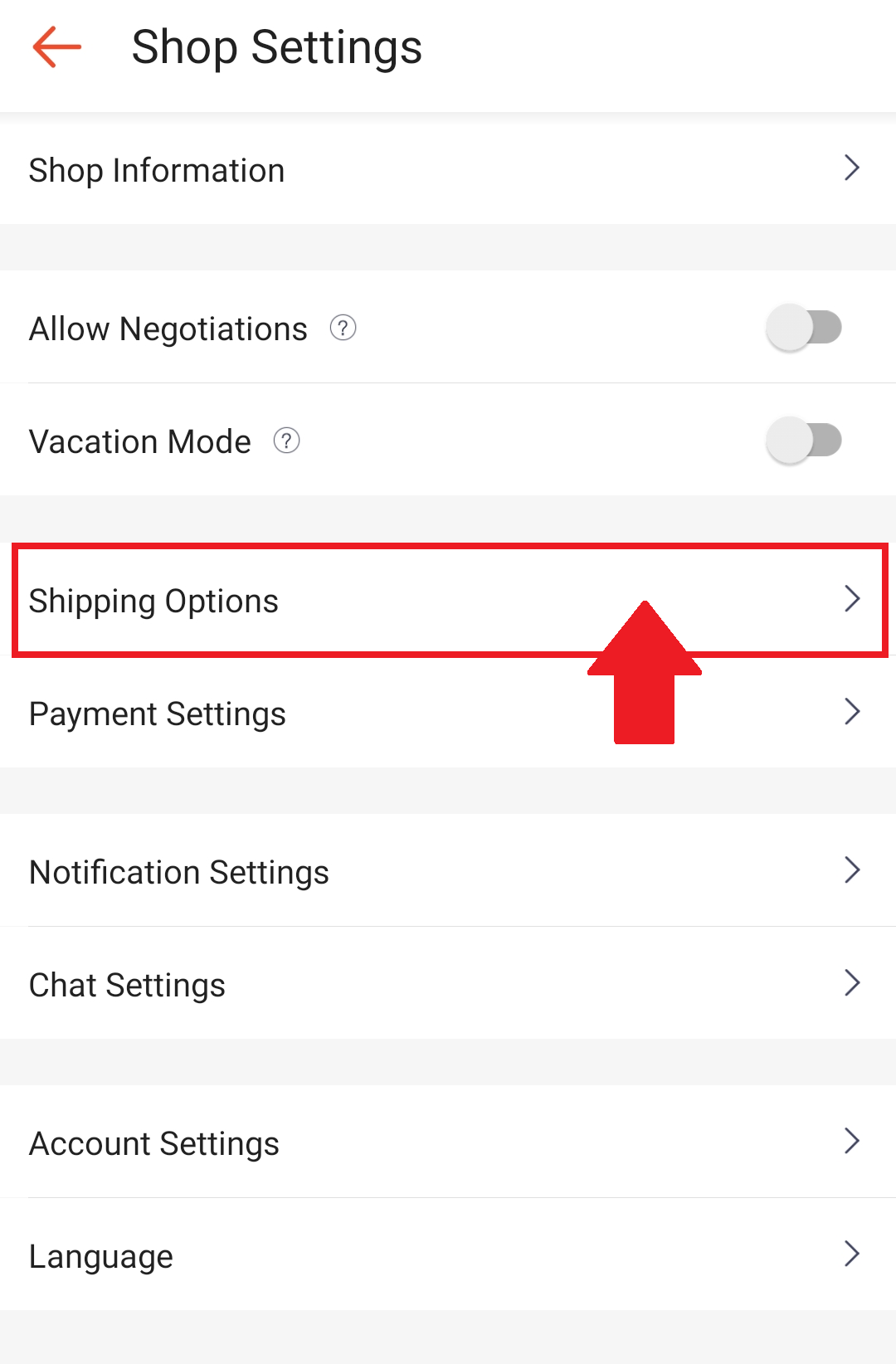
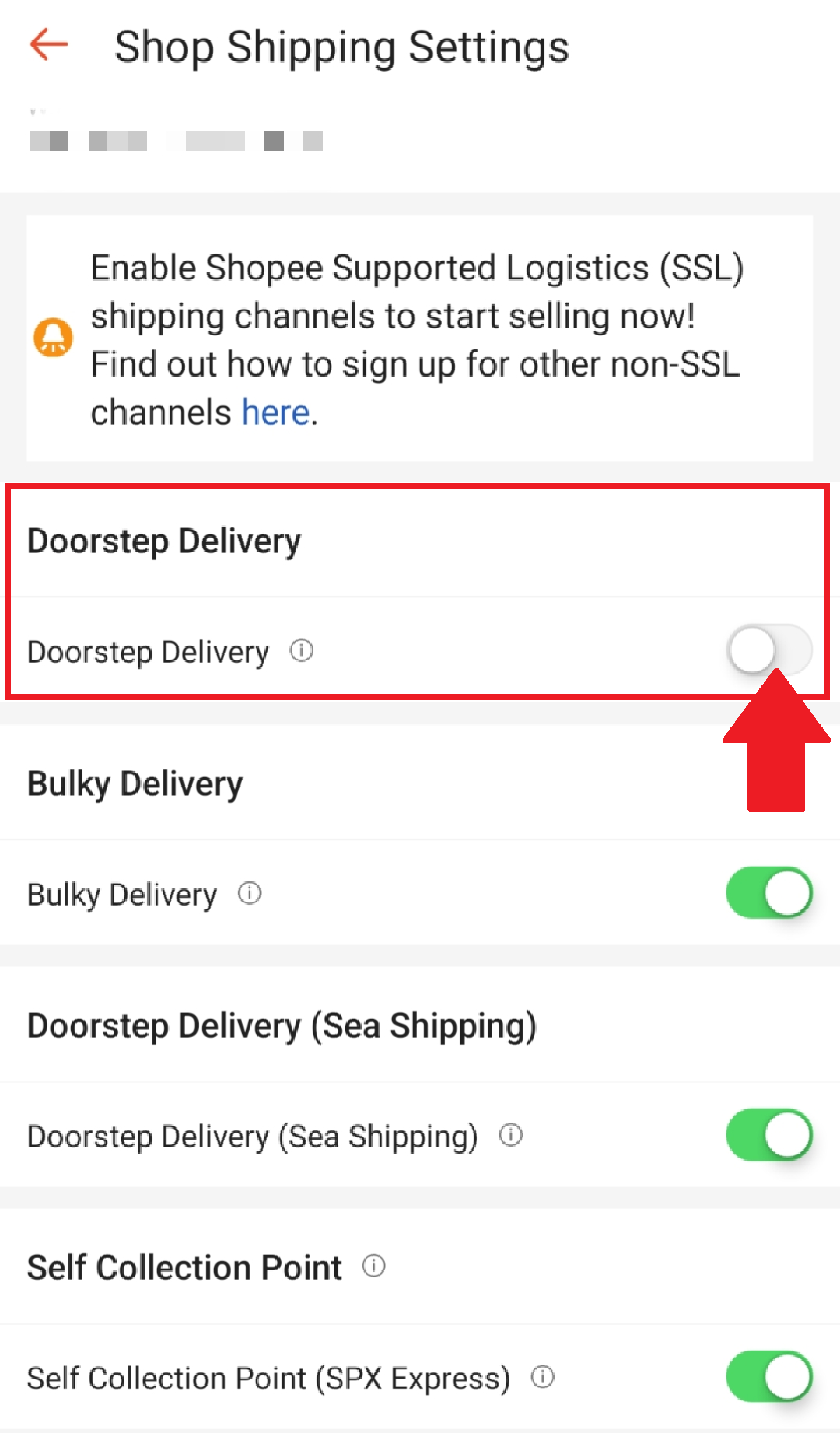
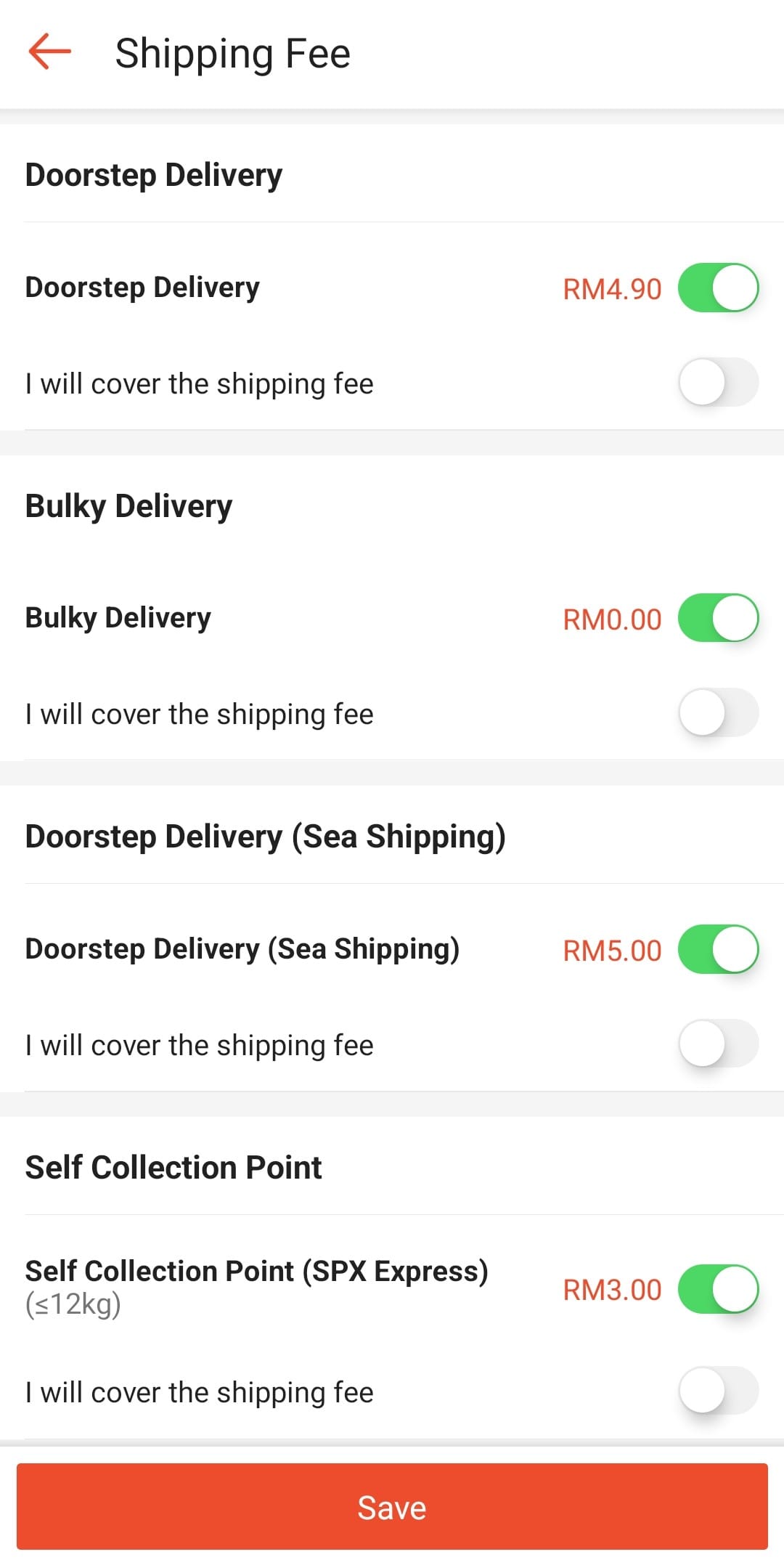
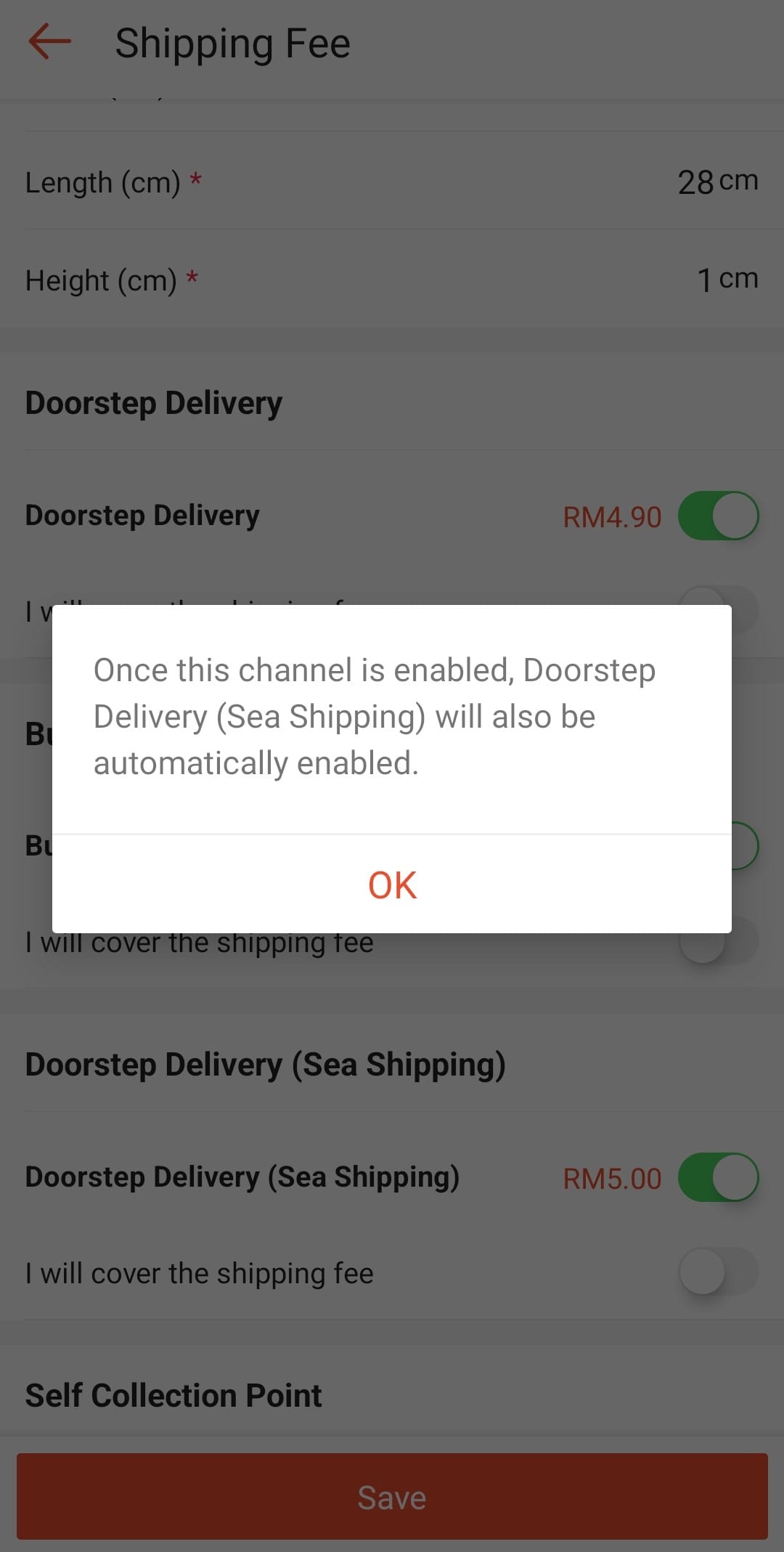
Access your shop general settings as shown to access the shipping options. This shipping option page will include ‘Doorstep Delivery' option that is applicable for all of your products.
Getting Notified on Sales🔔
As a Shopee seller, when we access our Shop dashboard, it is quite intuitive if there is a purchase for our product, as it is blatantly shown under the order status. If you notice, the app will notify you on the actions required to be taken on your product.
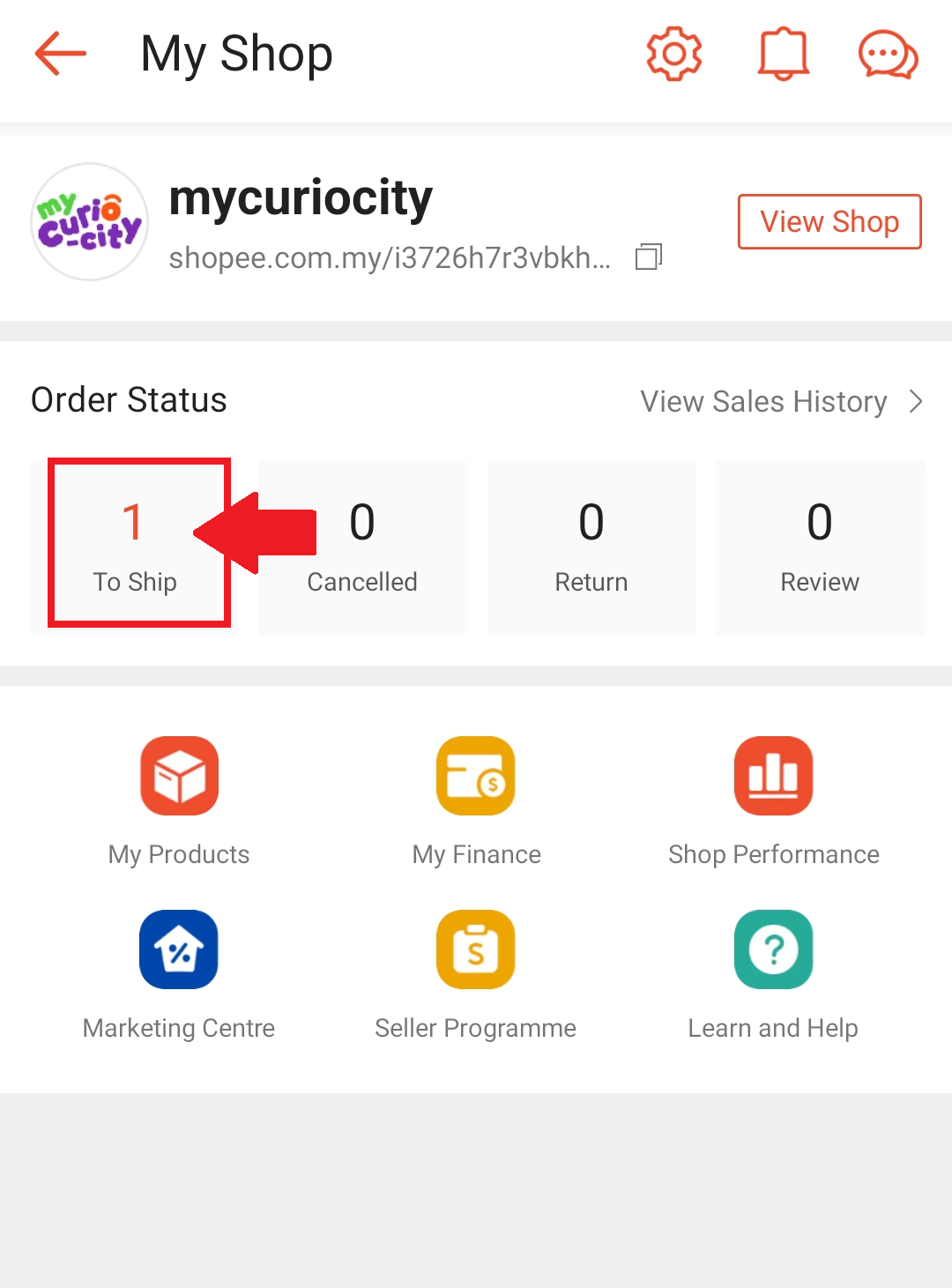
Packaging and delivery details
Once I click in to the 'To Ship' option, I was shown the list of purchases from my buyer. Every sales will have a 'View Shipping Details' that leads into the Order Details page, which displays a brief look into the buyer's information and order. I mentioned "brief" as it does not provide the seller with the full name, or full address of the buyer, only the sufficient information for us to take action on which product to be shipped out.
Clicking in to the 'View Shipping Details' in the Order Details page showed me the tracking number under SPX and the option to print my own waybill (waybill is the sticker on the package that states all the sender, recipient, and package details). I was naïve then, so I paid the drop point to print mine for me for a small charge😅 .
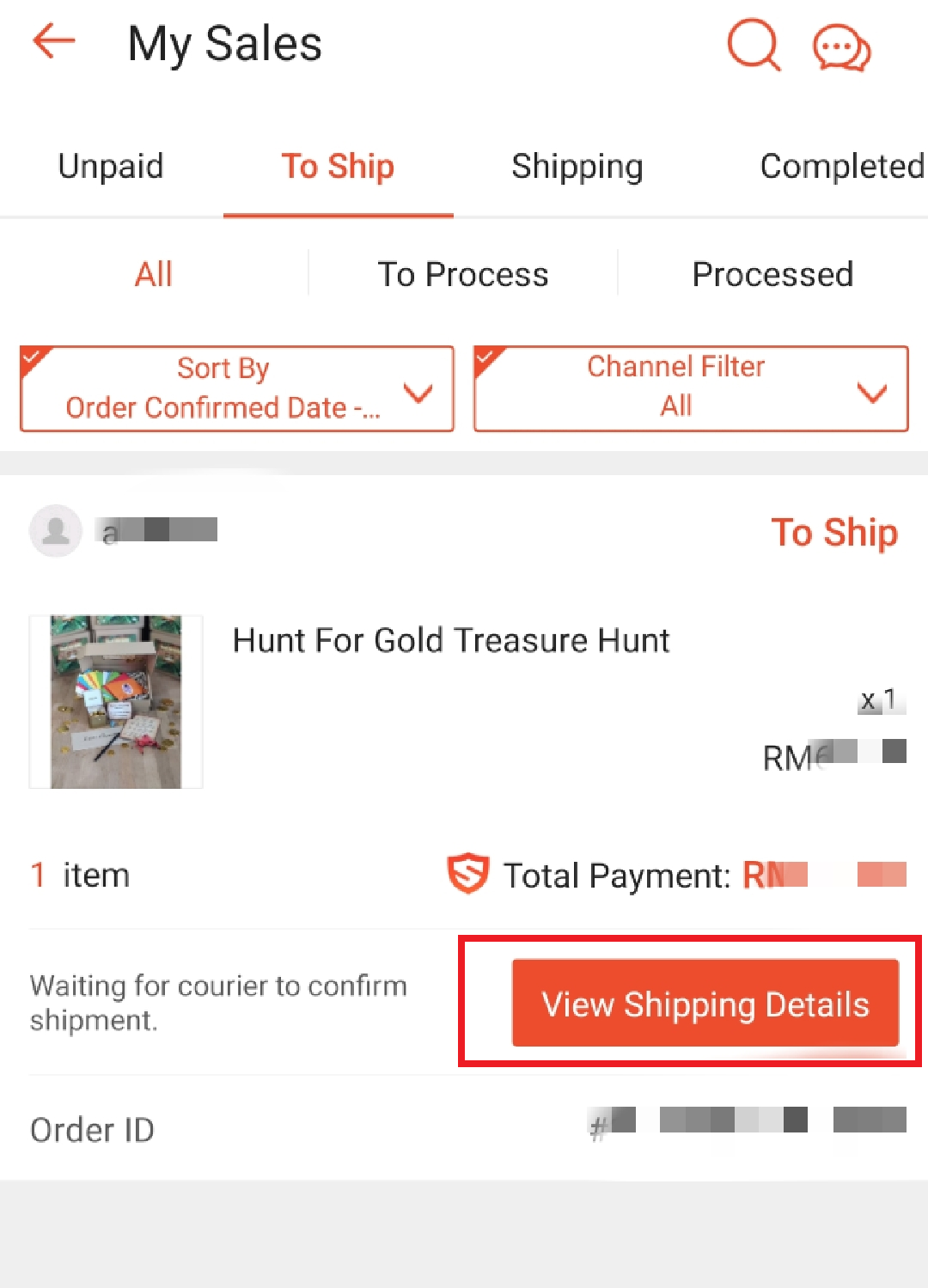
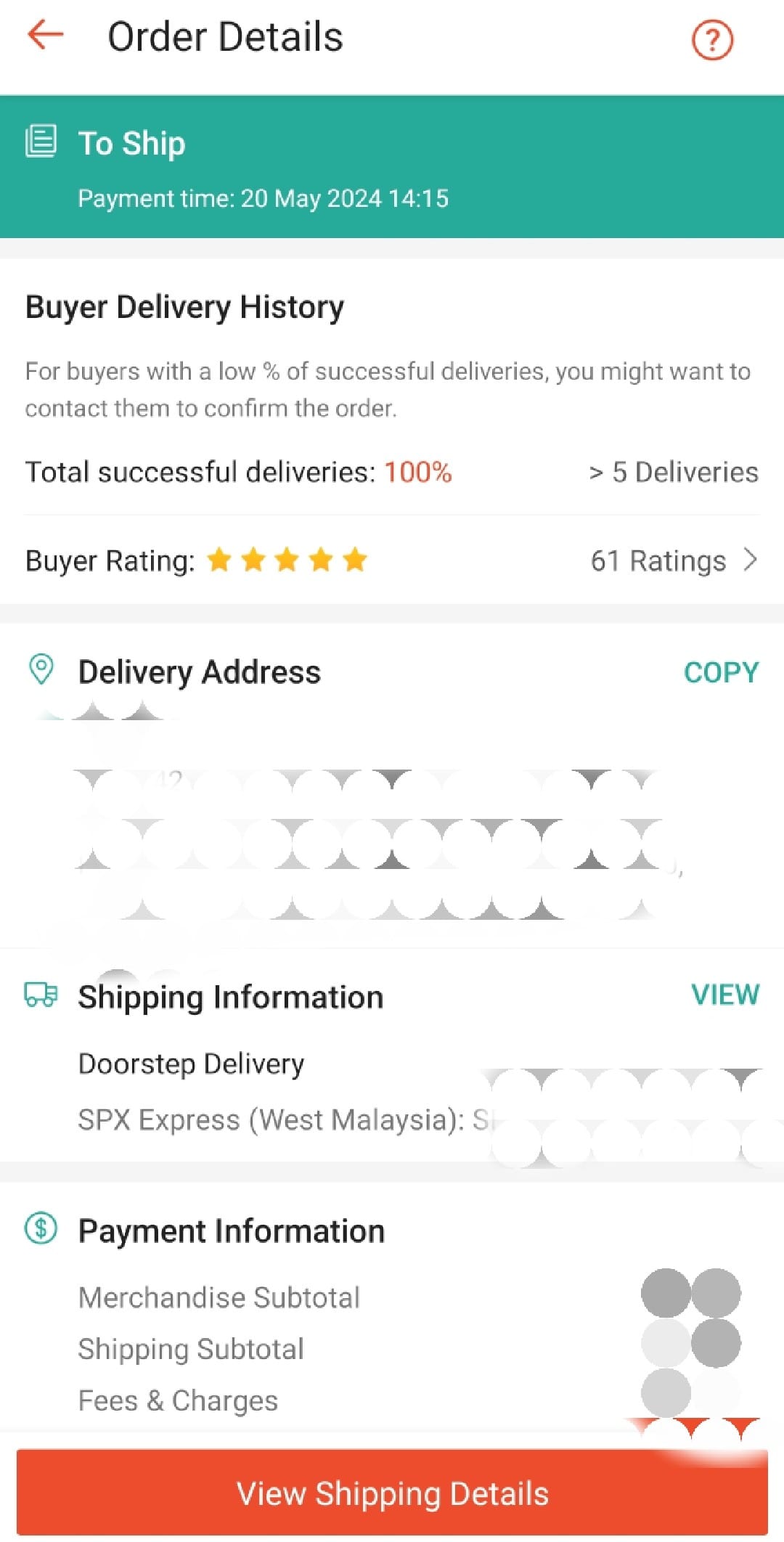
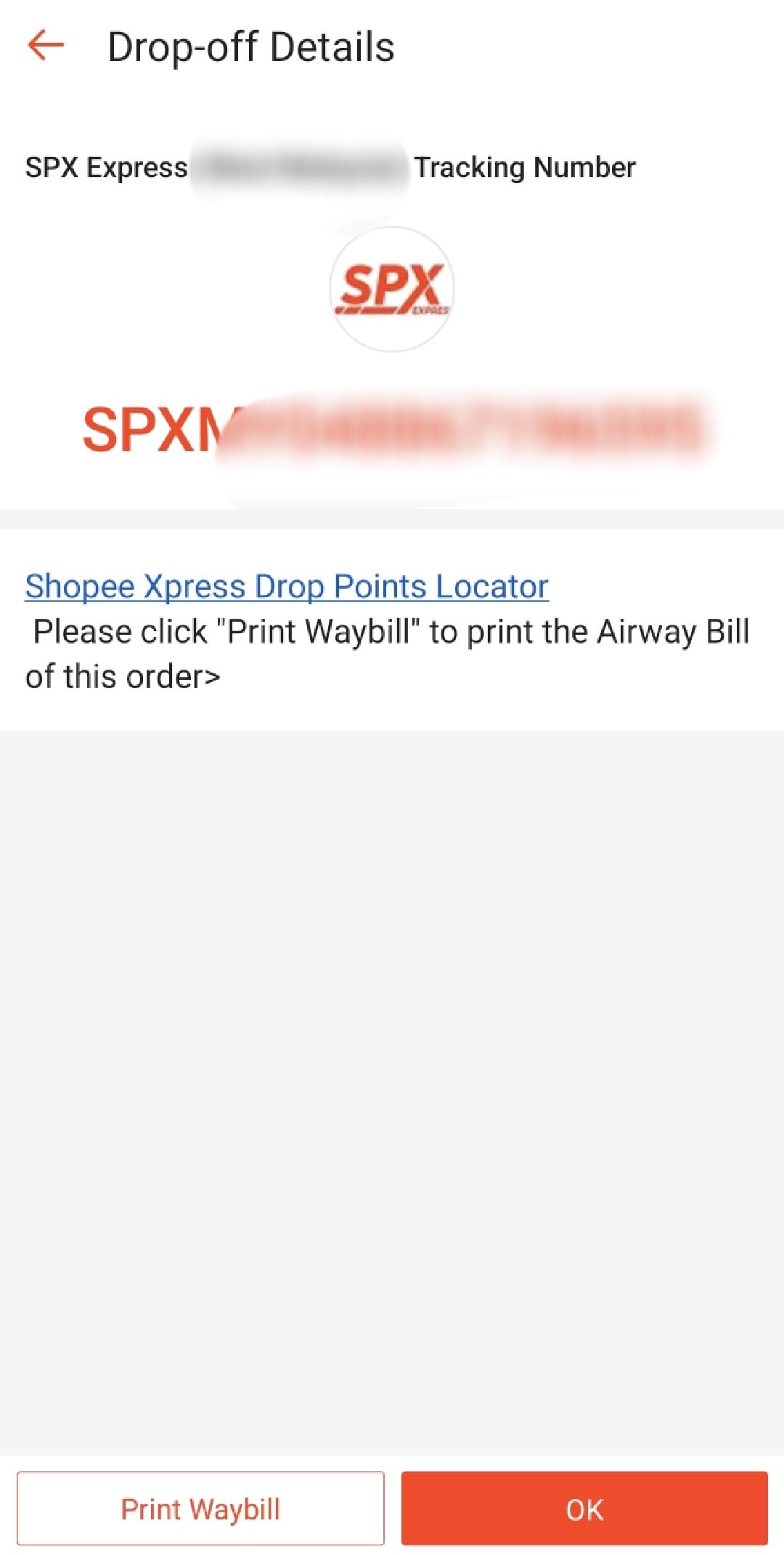
Shipping
Once I have packaged my item, printed the waybill, and stuck it on the package, I basically just needed to drop it off at any Shopee Xpress Drop Points. Shopee has already cleverly included the SPX Drop Points Locator link in their app as well, making it quite convenient to check for the ones nearby me. When in doubt, use Google maps to confirm specific locations as well.
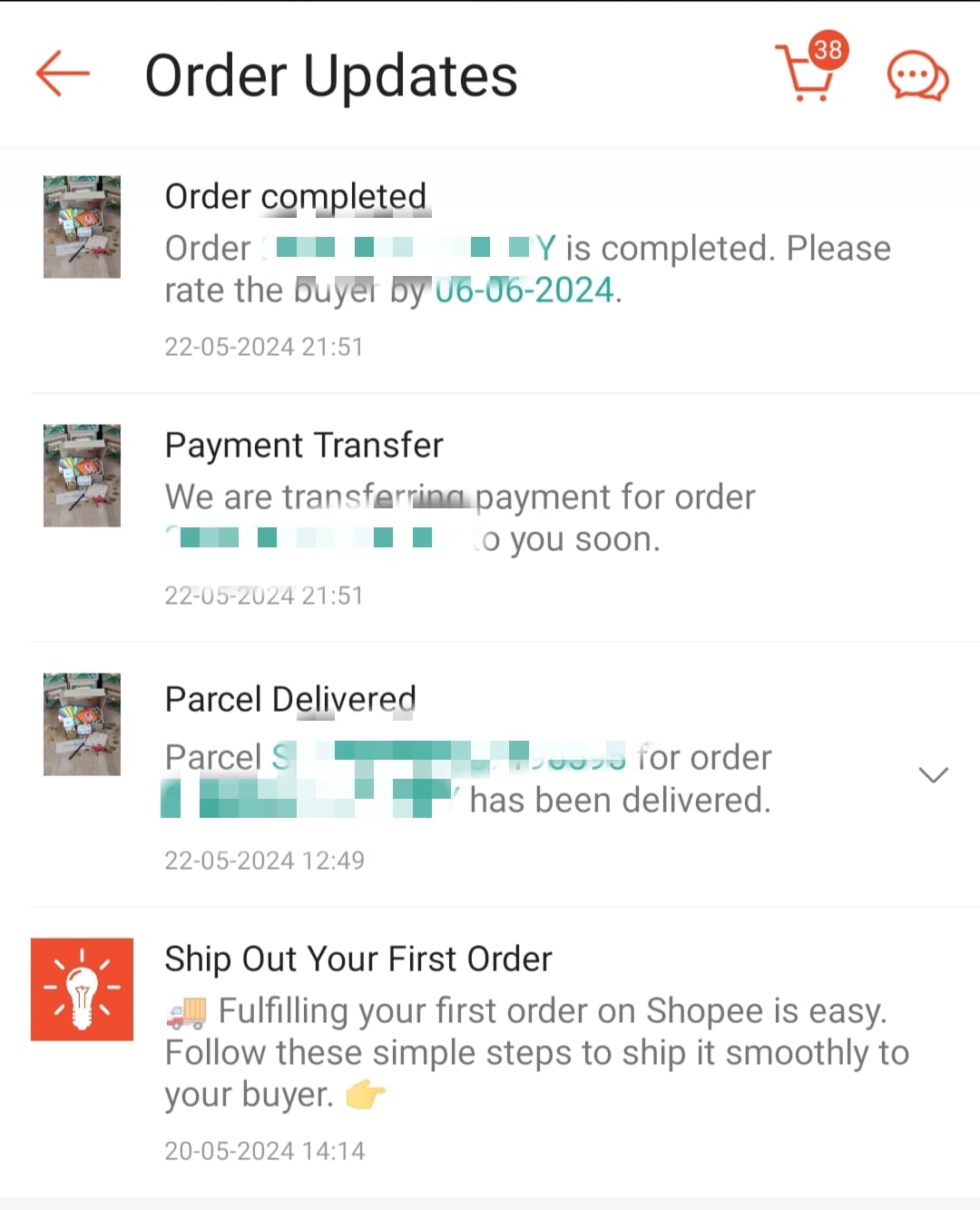
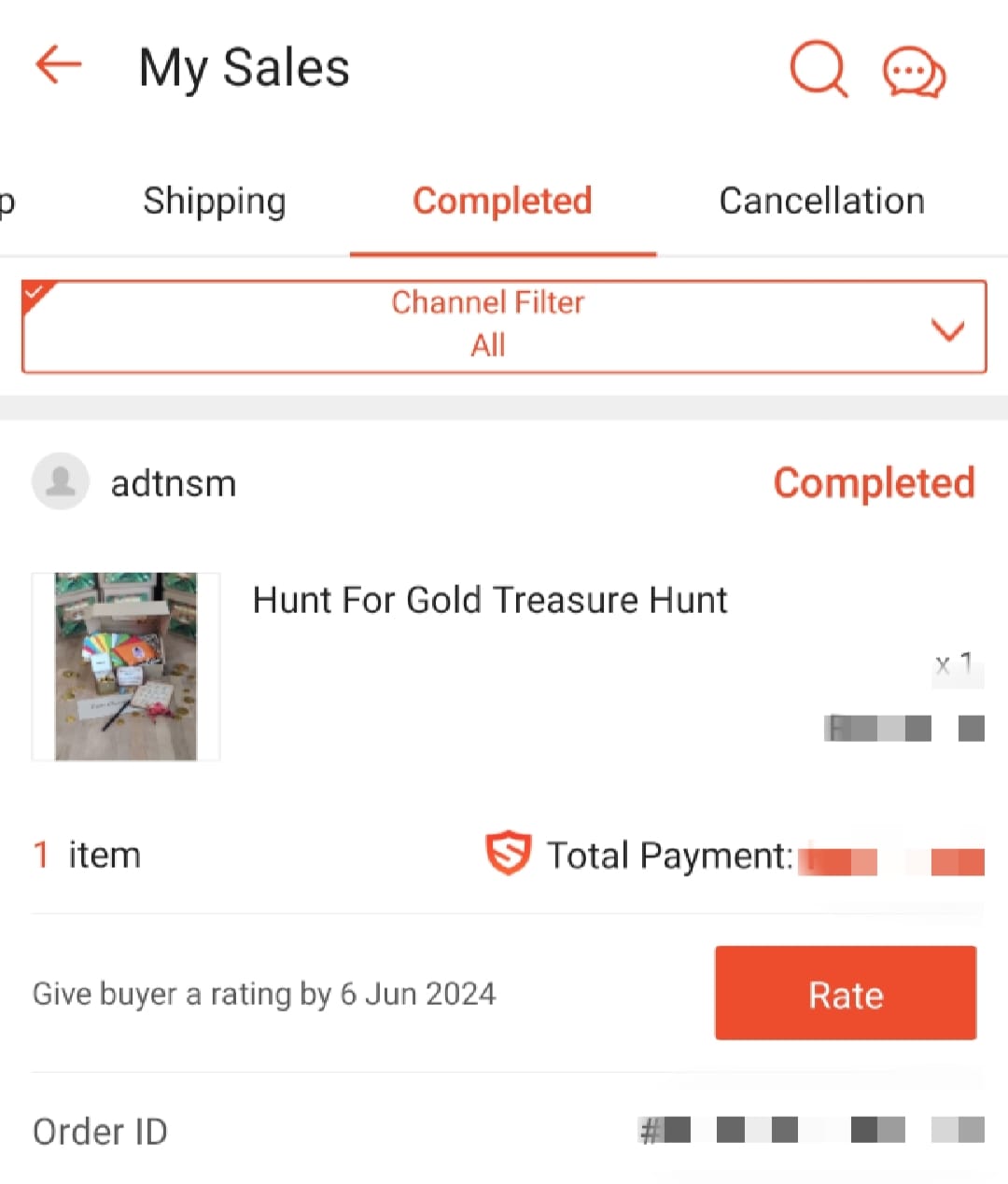
You can always ask the Drop Points keeper on the package pick up frequencies. The one I went to has 3 package pickups scheduled a day. So I was rather confident that my parcel can arrive quite soon to my customers, or at least be processed sooner.
Once I have dropped off the package, and once it is registered under the Drop Point, I got notified. Basically for SPX shipping, the seller do get reassurance along the way, up till the completion of delivery. The shipping process was quite a smooth and safe experience for a seller.
Confirming payment from platform 🤑
This can be found under 'Seller Notifications>Seller Wallet' notification category.
To verify this, you can also check in the My Shop>My Finance option. My Finance option is also the place you can withdraw your sales revenue from.
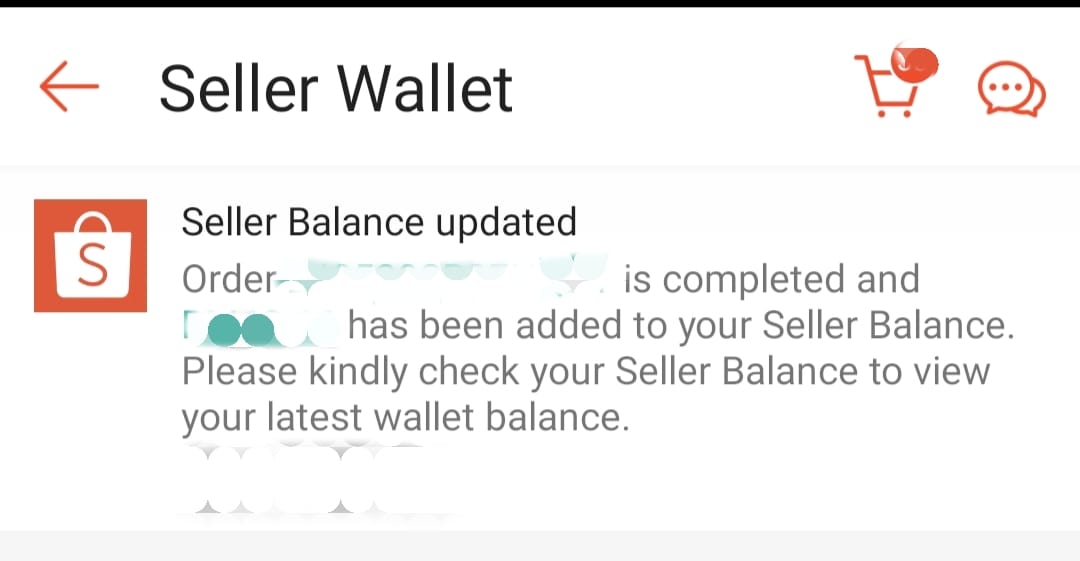
I wrote all this down for myself cos it could be a while between the first sale and the next, and I may forget how to do this, so keeping this here as reference. But if this helped you as a first time Shopee seller too, yeay!
