How to apply a new Gas Malaysia account
How to register for a new gas account under Gas Malaysia

There are a few ways you may come to this need. You just owned a new place and needs gas installed, or you own/stay in a place that already has gas but want to change the name of the bill to your name.
The steps here are our experience registering for a new gas account digitally. If you prefer dealing with a real person, you can head to your nearest Gas Malaysia office. If you're in KL, it is at https://maps.app.goo.gl/8FPp9ZdBHGBzwH689 You will be provided with a tri-partite form to be filled, and can make payment, submit the form and relevant documents, and make an appointment for your contractor at the office itself.
Continue reading if you'd like to observe the digital experience of registering for a new gas account.
1.Register for a new account
First, head to https://eservices.gasmalaysia.com/esrnc/auth/auth/newaccount
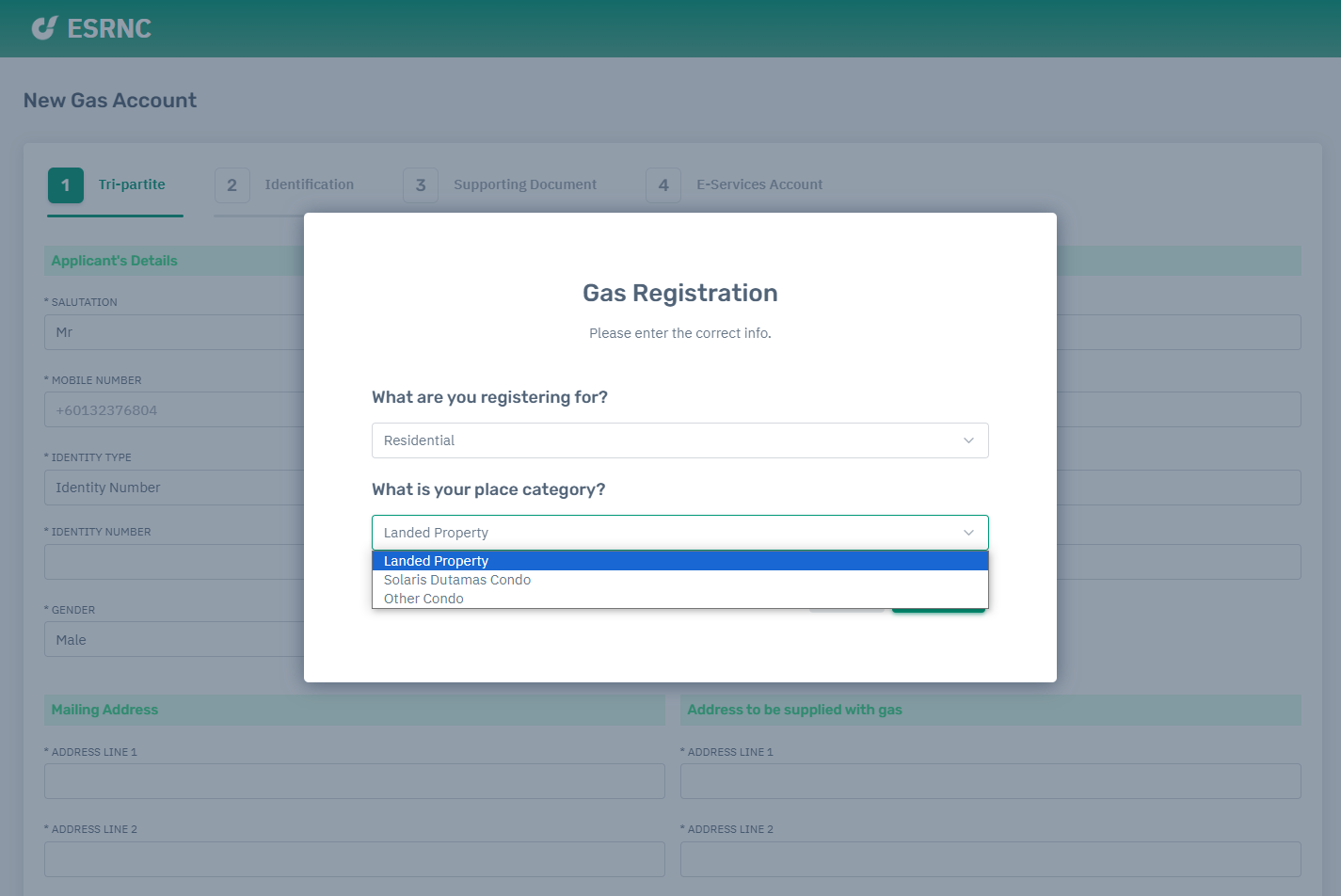
or via their mobile app (which you can download via this poster taken from their website)

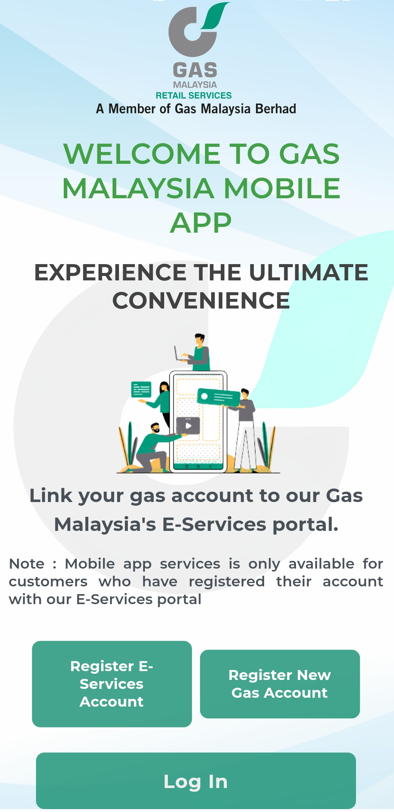
You will be shown a 4-step digital form to fill. Fill in all the necessary and relevant details, and proceed through the form accordingly.
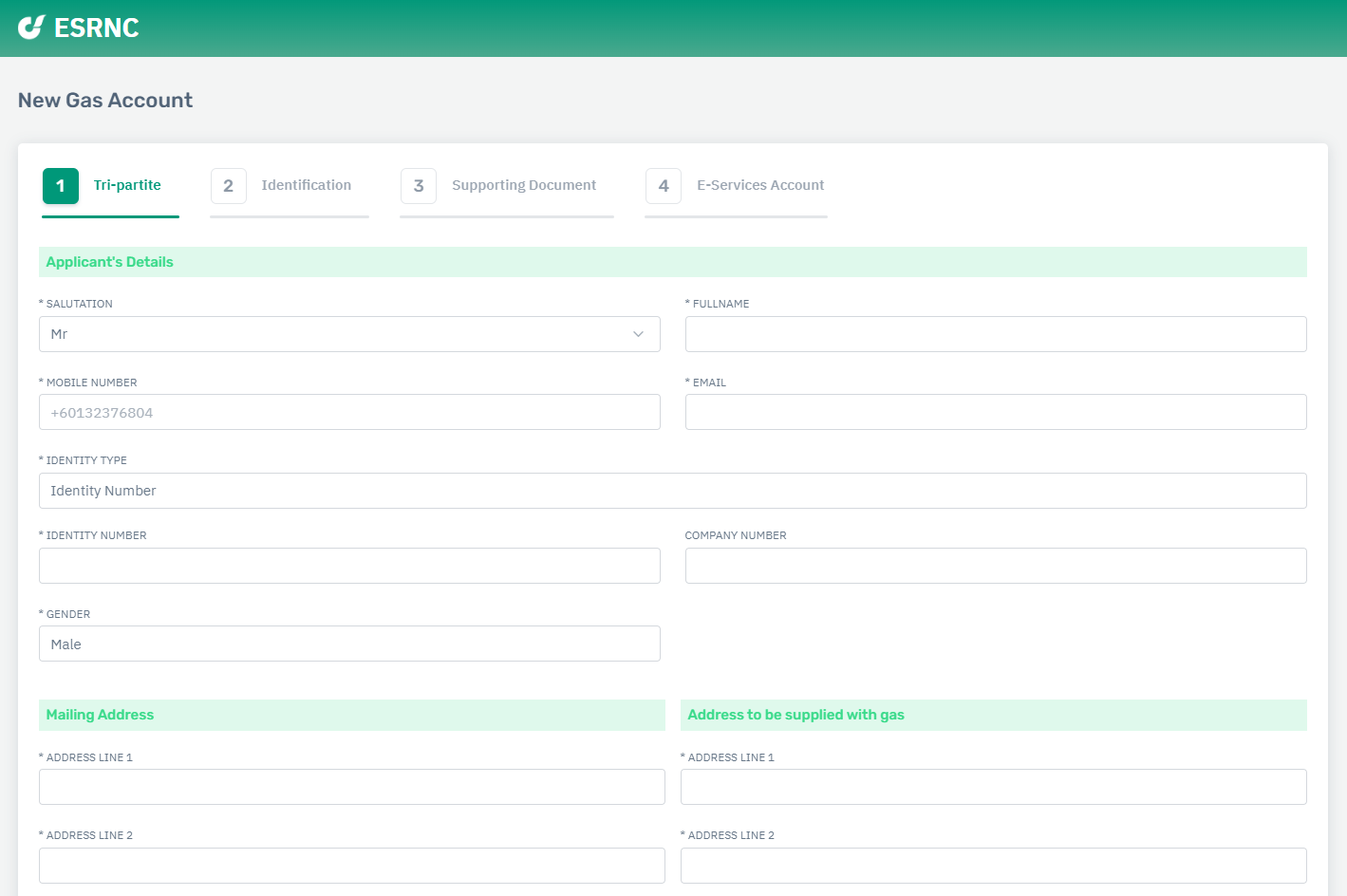
An applicant's declaration will be requested at the end, and the fee will be calculated and shown. The expected fee is a total of RM350, with RM300 being the deposit required to open a new account.
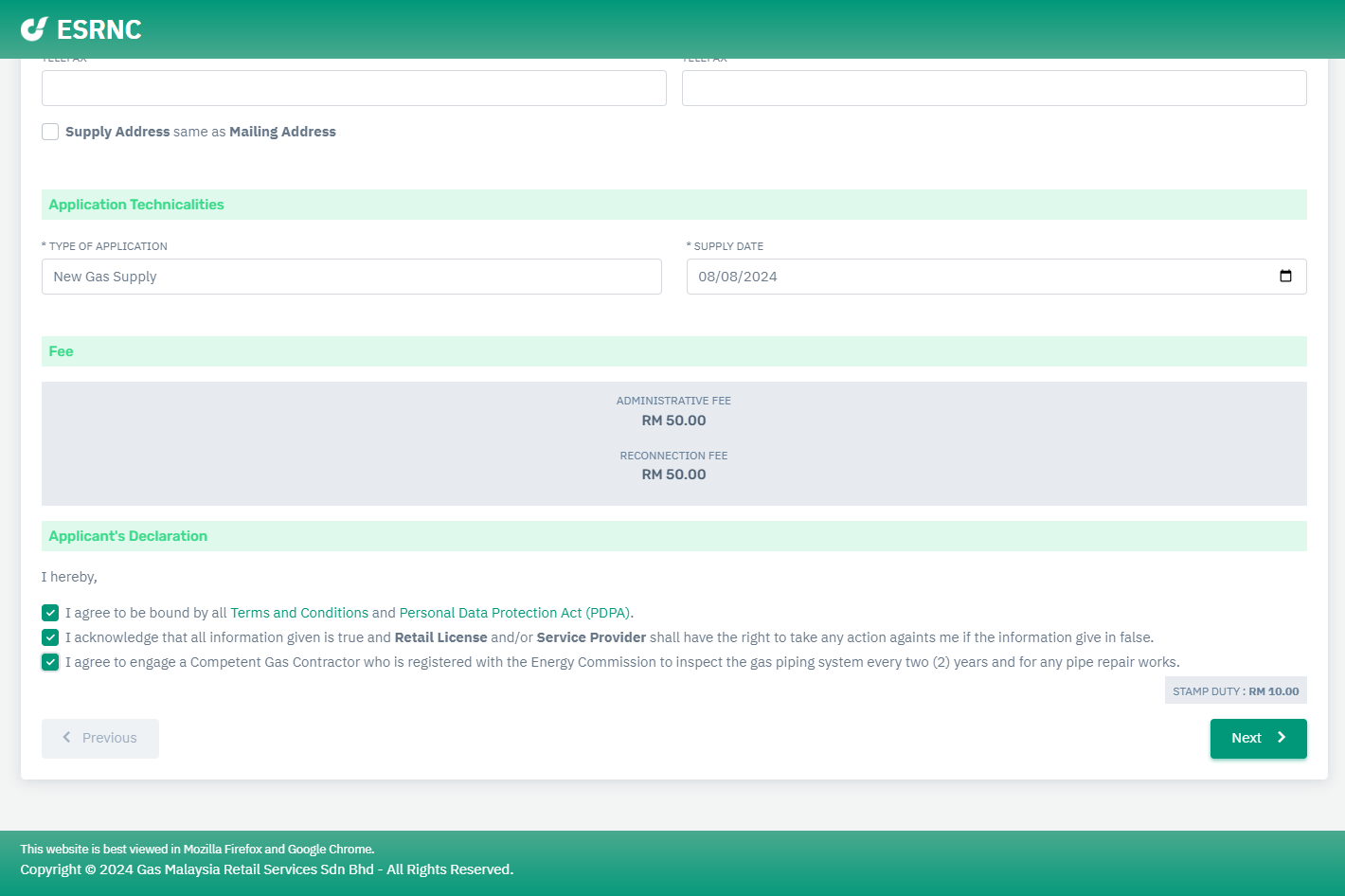
Proceed to upload the required identification documents...
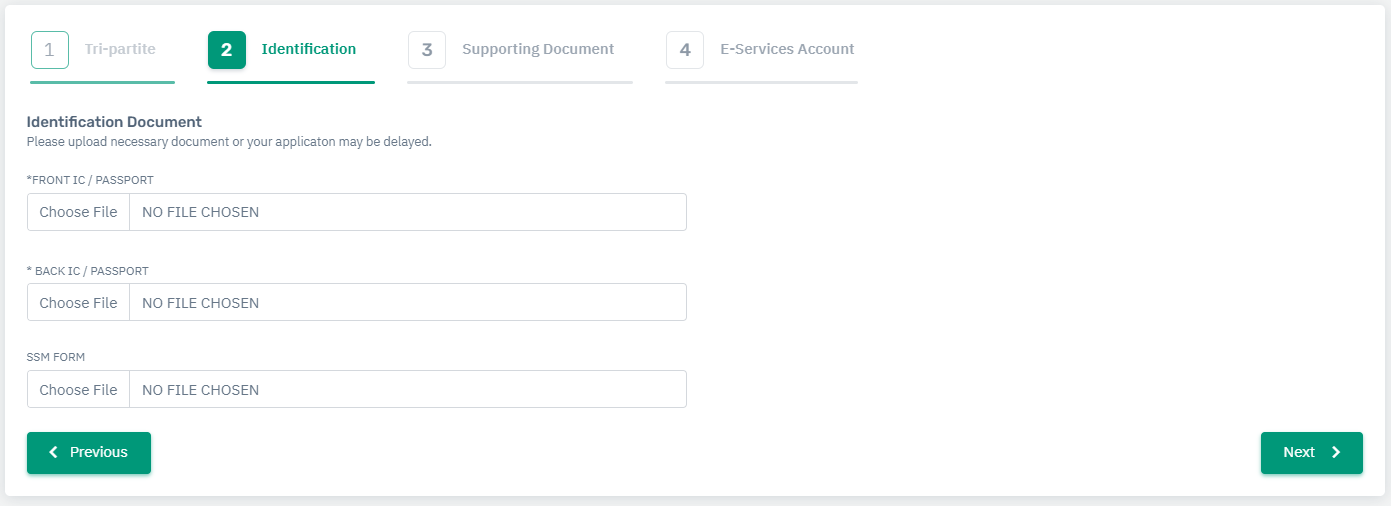
and supporting documents...
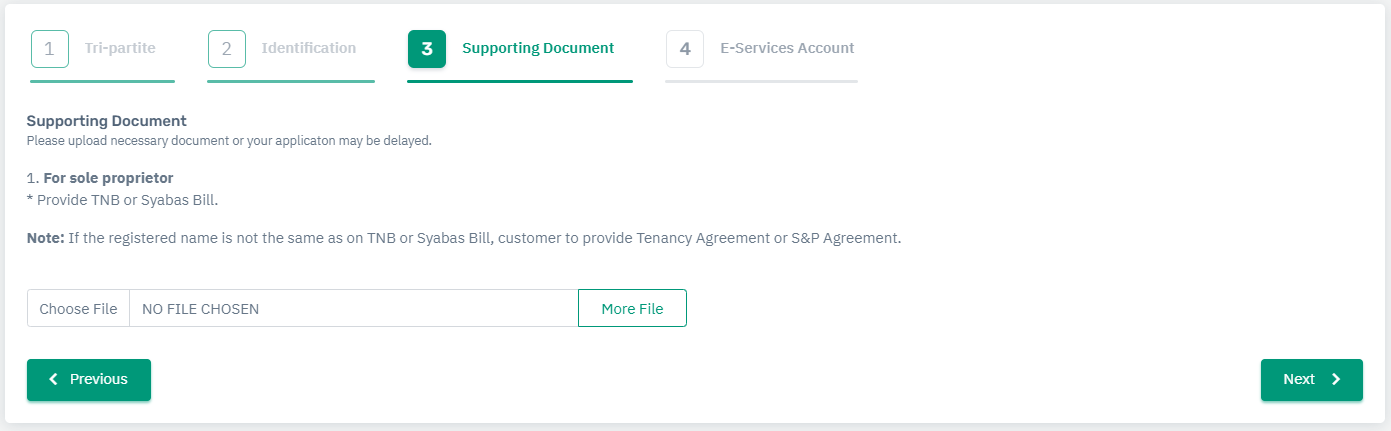
then final step will require you to open an e-services account with Gas Malaysia.
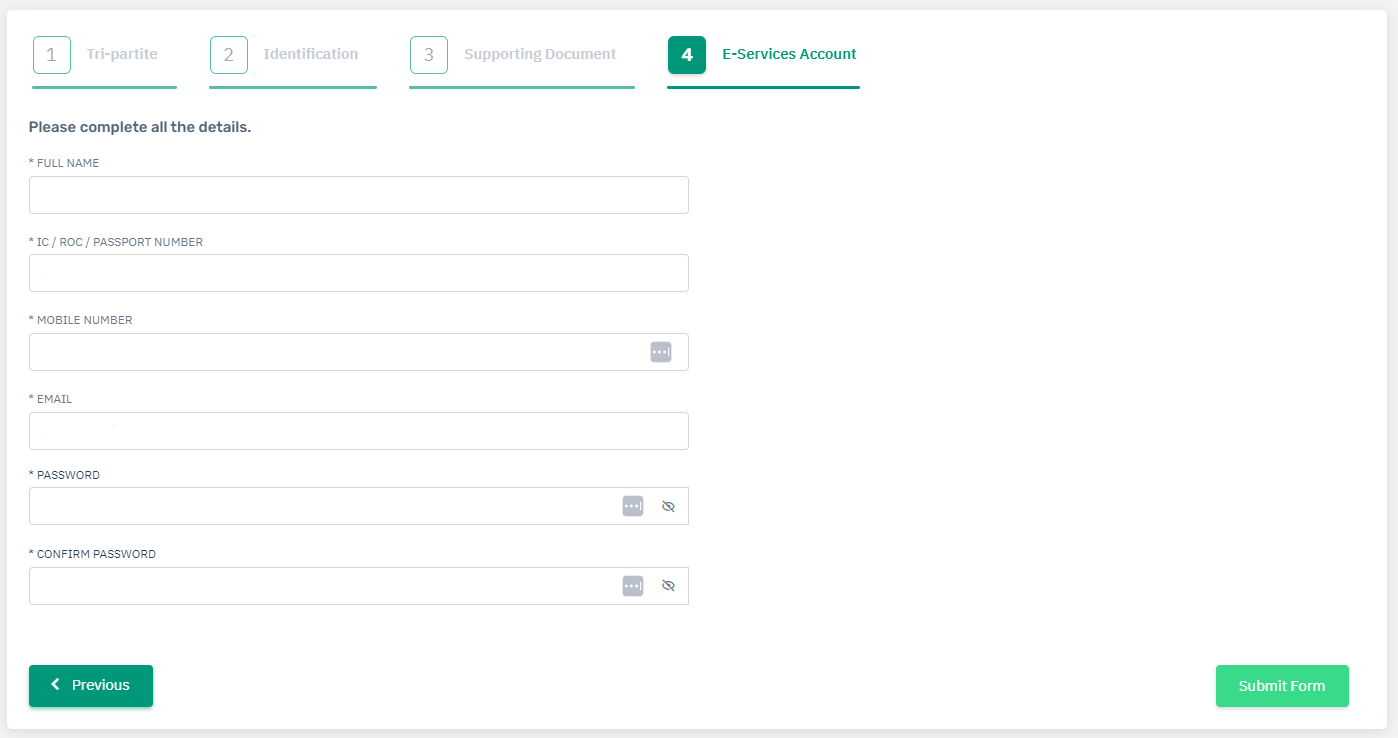
Supporting documents needed
As written in step 3: Any utility bill that shows your name on the billing address OR a copy of your property's sales and purchase agreement or tenancy agreement.
2.Complete Payment
Once you have done that, you will be emailed the next action points.
You will be expected to complete payment, which can be done on their app or at their office, for 2 things:
- Account deposit (RM300)
- Admin fee (RM50)
Complete Tri-partite form and make appointment with contractor
Once payment is completed, a tri-partite form will be provided. This needs to be printed and stamped by your residential management. You can access this form via your account section in the app or via their online portal (https://eservices.gasmalaysia.com/esrnc/auth/auth)
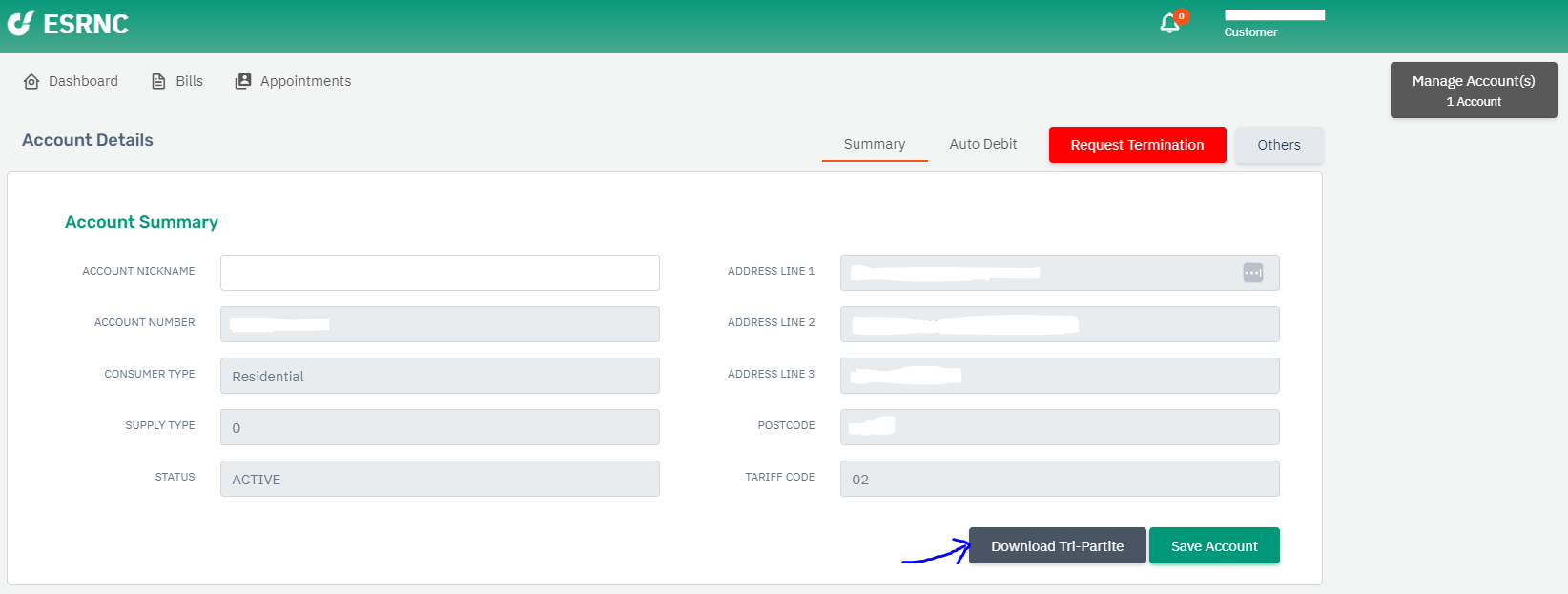
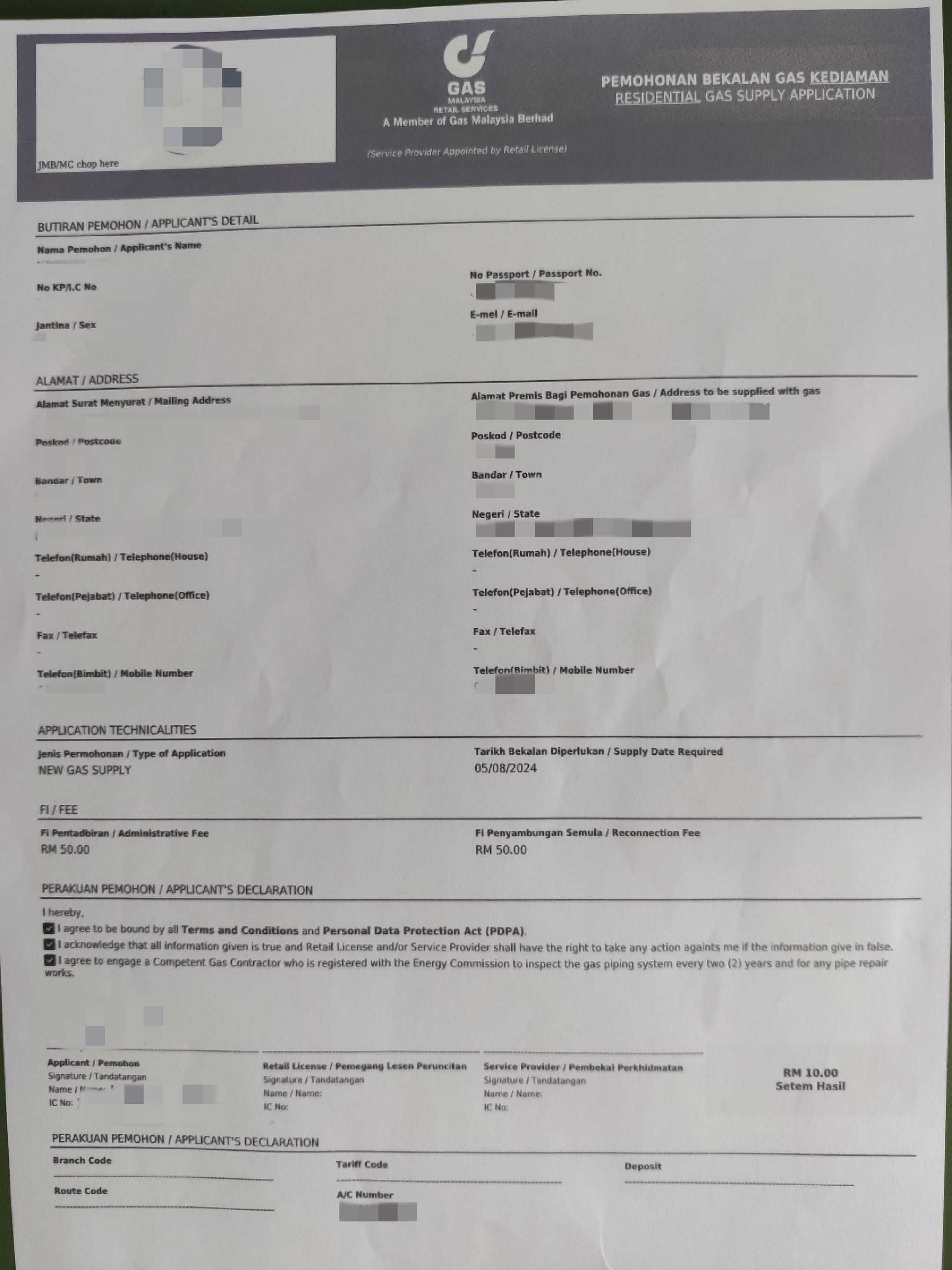
With this complete form, you can then set an appointment for the contractor to come over and reinstall your gas under the new account number.
You can do this via the mobile app under "More">"Appointment">"New Appointment". Or if the app fails you like it did for us, give them a call to set an appointment or perhaps they will call you (which they did to us).
If you have done this online, you will be requested to hand the tri-partite form to the contractor.
We were told not to mind the stamp duty, as there is apparently no need to pay it
That's all, folks! Now you have your gas line, your cooking should be fine!
